7 Best AI Tools for Project Management
Revolutionizing the Way Projects Get Done with Best AI Tools for Project Management
The arena of project management is shifting. One no longer has to adhere to traditional methods when managing task lists and timelines. At this time, AI tools are in the spotlight, streamlining complicated processes and making decision-making very easy. If you’re in the market for the leading AI tools for project management to significantly increase your efficiency, you’ve come to the right destination. These tools, operating on the basis of cutting-edge technology, make task allocation smooth, improve planning logic, and provide real-time analytics. Let’s jump in and examine the leading seven AI tools that are changing the ways project managers function.
Want to see how you can make your very own projects in AI? Check this out!

Why AI is a Crucial Element in Project Management
Project management as we knew it has not been the same with inventions of artificial intelligence technology. Today, there is a stronger emphasis on producing results fast and without mistakes, which AI tools can help address. They are not only useful in routine work to provide support for the performance of repetitive procedures but are also helpful in decision-making, thanks to the work performed with big data in a shorter period. It helps to eliminate worrisome or tedious functions for project managers to perform; in turn, increasing the likelihood a project will be a success.
1. Asana: Project Plan AI in Action
In project management, Asana is a dominating name, but its AI functionalities make it exceptional. Utilizing Asana’s project plan AI, machine learning technologies predict task dependencies and identify potential risks before they evolve into bottlenecks. With its timeline planning AI, you won’t miss another deadline since it proposes optimal schedules based on the availability of your team and historical performance.
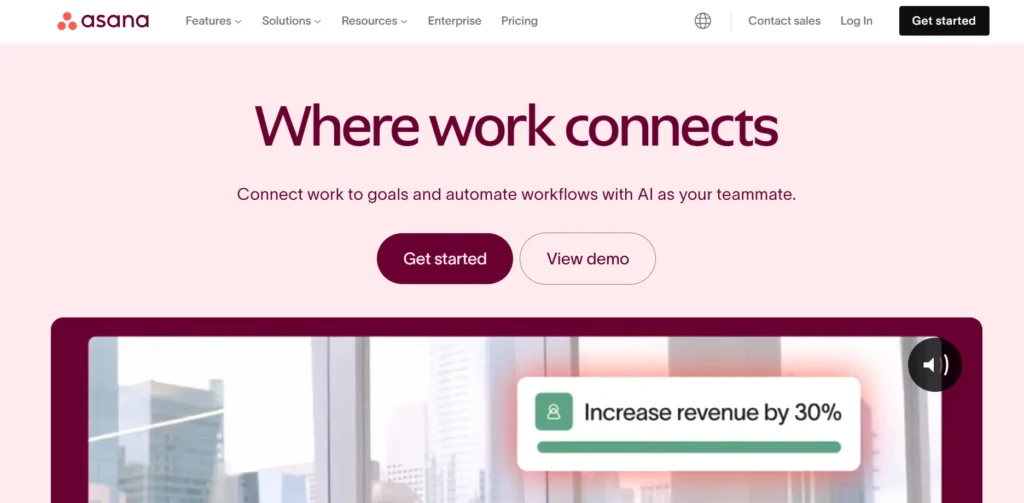
Asana’s project management generative AI makes it simple for project managers to allocate their resources. This resource provides an understanding of how to best allocate resources of time and creativity, giving data-supported suggestions that help avoid guesswork when planning. If you’re currently an Asana user, integration with AI will make it seem like you’ve onboarded a savvy virtual assistant!
Key AI Features:
Predictive task management
Resource allocation that is smart along with effective deadline management.
Automated risk assessment
2. Trello: Advancing AI Project Management With PMI
The simplicity of Trello is not what it seems. Though it comes with an easy drag-and-drop interface, its AI capabilities are aimed at professionals in PMI AI project management. It looks into your projects and delivers advice founded on historical actions. If there are tasks that regularly slow down workflow, Trello’s AI will draw attention to them and suggest solutions to improve the workflow.
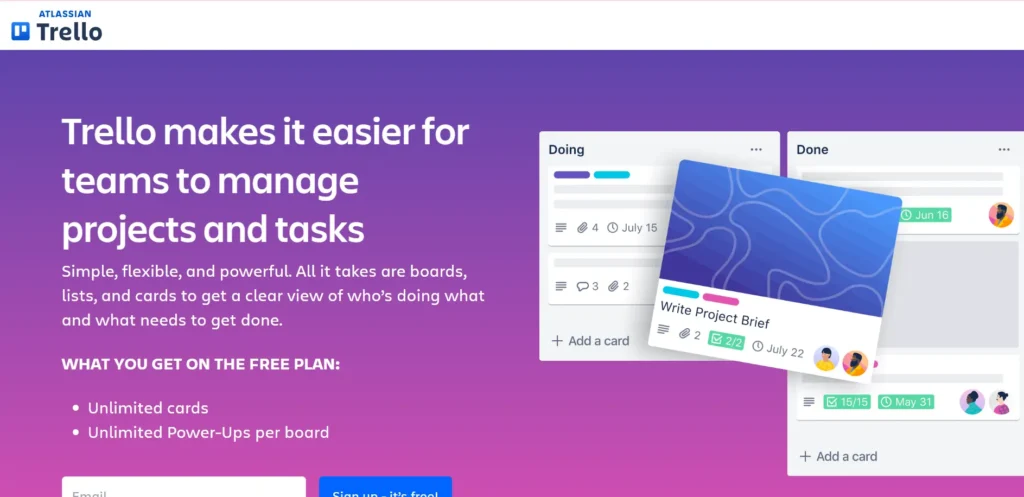
AI features in Trello’s project management include offering smart card advice tailored to project history combined with team behaviors. Not only does it plan tasks for you, but it also eliminates a significant portion of the work you perform manually. AI helps managers maintain a proactive stance by recognizing patterns that may lead to inefficiencies.
Key AI Features:
Card suggestions that are automated.
Workflow pattern recognition
Bottleneck prediction prior to occurrence.
3. ClickUp: Generative AI geared towards Project Managers, centering PMI
ClickUp is like the Swiss Army knife within project management tools. The generative AI for project managers makes it a vital resource for individuals holding PMI certifications and beyond. The software monitors your current projects and offers the most suitable course of action using data related to team velocity, task challenge, and time availability.
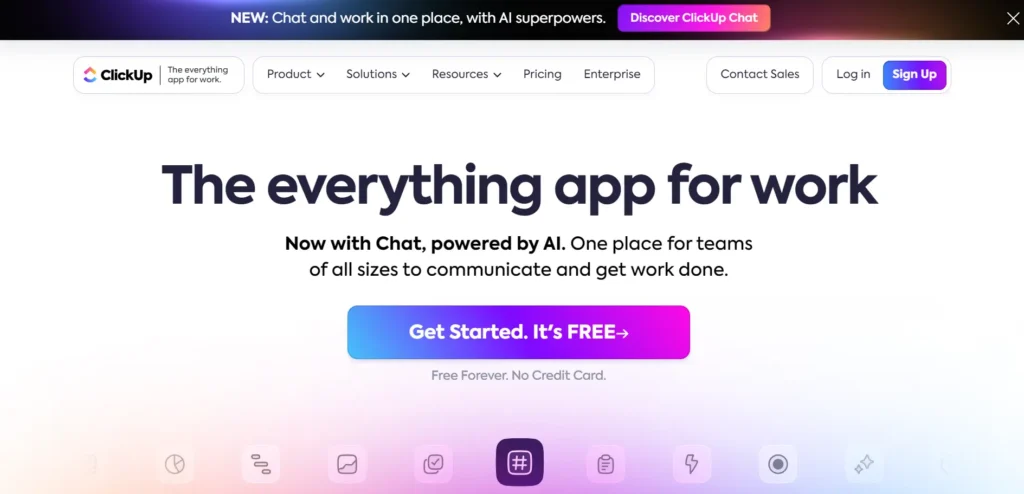
This solution is particularly beneficial for users trying to improve resource management and automate tedious tasks. ClickUp delivers reports generated by AI that offer information about team performance, how long tasks take, and the status of projects. Say hello to hands-off management as AI deals with heavily repetitive tasks so you can stay focused on impactful decisions.
Key AI Features:
Automated resource management
Reports on project health facilitated by AI.
Reduction of time through the analysis of data.
4. Wrike: Your Electronic Assistant for Organizing Projects
Wrike has advanced project plan AI by enabling task automatic prioritization based on team capacity, timelines, and the essential path. The AI functions serve as an unceasing assistant, overseeing every project’s advance and alerting you to any impending issues or inadequacies in task execution.
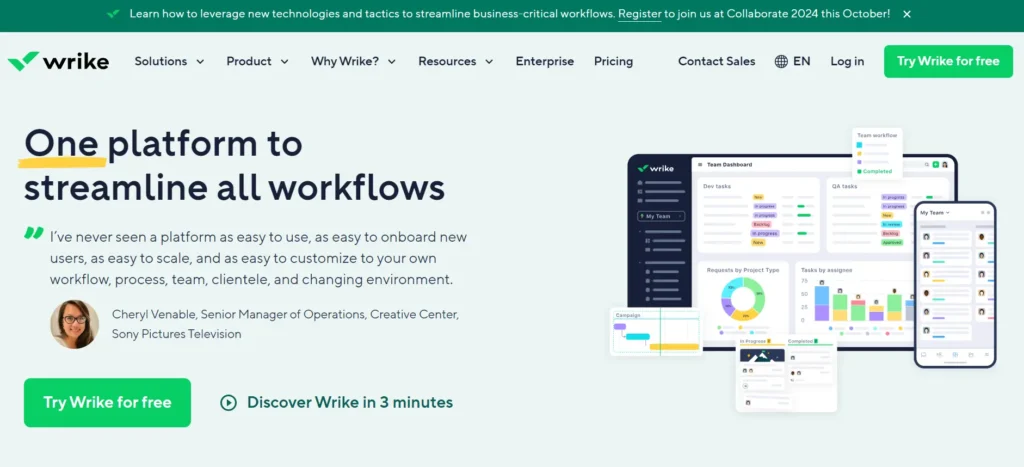
Wrike’s AI for project management designed with generative technology produces elaborate project blueprints, which greatly reduces planning time. It also provides innovative Gantt charts that update in real-time, allowing managers to stay visually and data-backed on every varying aspect.
Key AI Features:
Real-time task prioritization
Project blueprints generated by AI.
Dynamic Gantt chart updates
5. Monday.com: AI with a Personalized Touch
Monday.com employs generative AI to enable project managers to customize workflows to meet the specific requirements of their team. To suggest the most efficient project plans, the platform’s AI considers past performance, team preferences, and workload. If you’ve ever had a hard time with resource allocation, Monday.com’s AI suggestions can save you significant time.
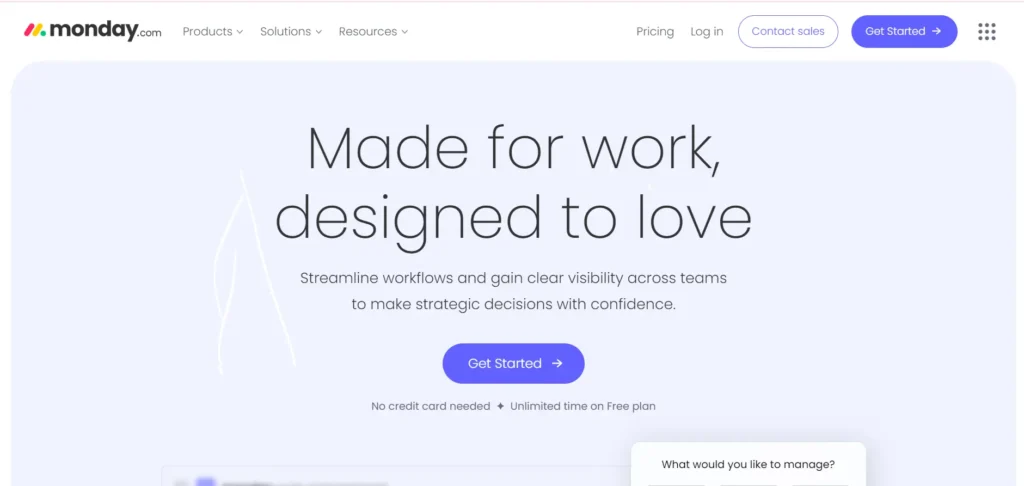
What differentiates Monday.com is its AI design with a human focus. Unlike standard solutions, it generates project management plans that reflect the way your team likes to operate. Plus, the tool continually acquires knowledge and improves its suggestions, making it valuable for project managers aiming for a real personalized solution.
Key AI Features:
Personalized suggestions for workflows
Ongoing AI improvement through learning
AI-driven resource management

6. Smartsheet: Best AI Tool for Project Management Mastery
By leveraging AI, Smartsheet elevates project management by automating tasks like sending updates, assigning roles, and overseeing deadlines. The system’s AI provides predictive analytics that forecasts potential events before they occur.
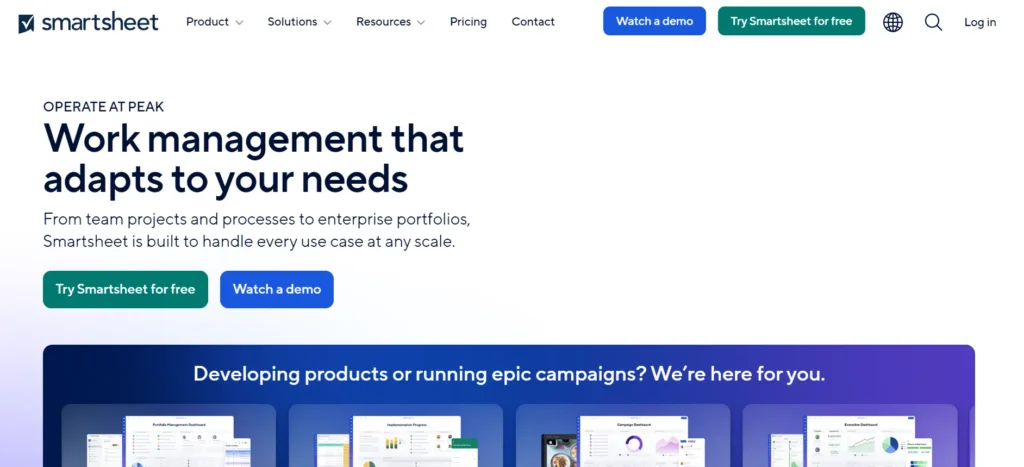
Examples in Smartsheet of AI for project management include risk assessments that operate automatically and adaptive learning algorithms that recognize the way your team functions over time. Generative AI for project managers, helps create adjustable project plans due to dynamic changes in real-world events affecting timelines.
Key AI Features:
Utilizing predictive analytics for the purpose of proactive management
Automatic risk assessments
Employing adaptive AI learning in order to optimize project planning
7. Zoho Projects: The First Choice for PMI AI Project Management
For PMI AI project management professionals, Zoho Projects presents powerful AI integrations. The AI features offered by Zoho include automatic task creation, as well as intelligent time-tracking, which helps to guarantee optimal utilization of every resource. The AI within this platform can rank projects according to urgency, complexity, and how sensitive they are to deadlines.
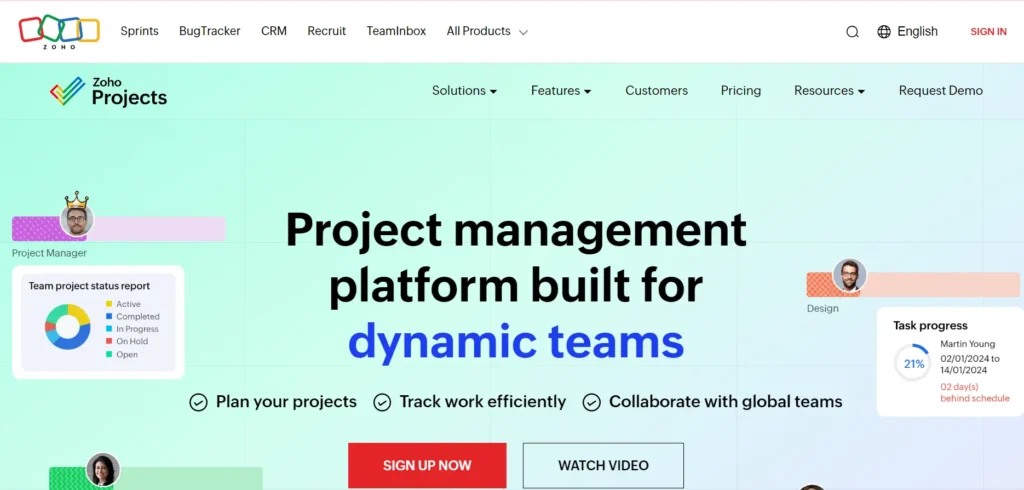
Machine learning in Zoho Projects helps to examine project health, offering you regular updates on status based on real-time data. The tool can flag tasks that require attention, consequently making sure that nothing goes unnoticed.
Key AI Features:
The automated process of task generation and prioritization
Intelligent time tracking
Used for live analysis of project health, machine learning
Advantages of Adopting AI into Project Management
Enhanced Efficiency
The adoption and implementation of AI tools in project management are of great value. Automation of recurring processes is an effective way to leverage time or rather free it and direct it to such parts of the process that are best handled by humans. This shift also enhances productivity as well as the morale of the team because people can do more meaningful tasks.
Improved Decision Making
AI tools provide insights in the form of pure, useful data, which support improved decision-making. Overall, the use of AI allows for accessing historical data and predicting outcomes to make fast and informed choices suitable for the project manager. This capability is highly desirable in the contemporary workplace that is characterized by massive technological advancement.
Greater Collaboration
Most of the AI project management tools support better communication between the team members. Tools such as shared dashboard, automatic notifications and real time feed are some of the ways that help to keep everyone up to date. It brings together a more unified team response to the processes of the project and enhances the results of the project.
Scalability
The nature of projects also changes in organizations with growth and thus a need to address this in project management. AI tools are implemented to grow and develop alongside your company, which makes them the ideal solution for businesses of any size. From a small group of employees, to supervising many projects within a company’s departments, AI is versatile enough to suit your requirements.
Conclusion: Adopt the Future with Best AI Tools for Project Management as Your Strategy
These tools for project management powered by AI are more than stunning technological feats; they are real game-changers for project managers all over. With the robust generative AI offered for project management, the future looks extremely efficient. Whether you’re a PMI-certified project manager or someone managing smaller teams, AI will help you focus on what truly matters: delivering on time and within budgetary constraints.
Do not miss out on the AI revolution. Try out these tools and see their potential for changing your project management experience today!
Adopting these AI tools into your project management structure will prepare you to deal with even the most involved challenges smoothly. The expression “Work smarter, not harder” captures the essence of why AI is around to facilitate that change.