Best 8 AI Tools for Book Editing in 2025
Your Complete Guide to Flawless Manuscripts
Writing a book is a great challenge that takes a long time to accomplish. However, when the last letter is written, the real work starts—the editing process. Ever since the inception of the editing process, it has been cumbersome, time-consuming, and costly, and it requires lots of concentration and perseverance. Welcome to the exciting and ever-so-new AI tools for book editing – a fantastic opportunity for writers and editors.
In 2025 there will be advancements in the techniques of AI tools for book editing, but not limited to grammar correction. They dissect tone, fine-tune sentence structures, and can even propose changes to a plot, which is why they are essential for authors, publishers, and editors. If you have ever wanted an editing companion who does not get fatigued, these AI tools for book editing might just do the trick for you.
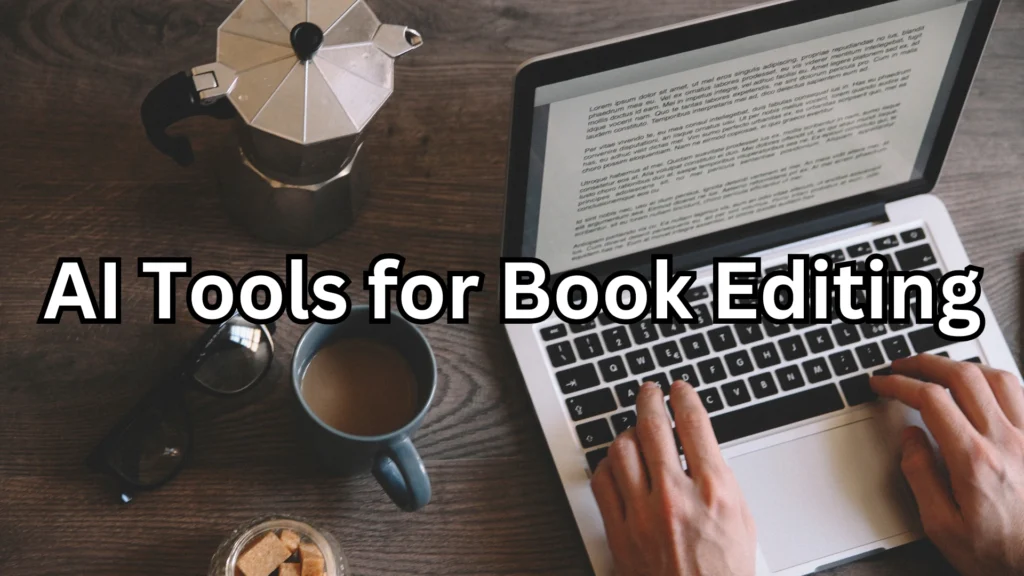
Now, it is time to look at the top 8 AI tools for book editing for 2025, that you can utilize to write a full-fledged book and polish it. These AI tools for books are effective in refining your manuscript, increasing your output, and providing you with the means to realize your ideas.
Why AI Tools for Book Editing are Revolutionizing the Industry
Conventional editing can be time-consuming especially because it involves the making of several cycles. Another disadvantage that may be incurred by new writers is that hiring qualified editors may also prove expensive. With the help of AI tools for book editing, the equation changes in a way that most of the work gets done automatically.
These AI tools are capable of catching grammar but also have extra benefits like defining tones, structural changes, and even changes of pace. By using AI, you can simplify your actions, concentrate on the narrative, and let your tool deal with the problematic issues.
But remember: let me emphasize that not all AI tools for book editing are alike. The best ones are perfect for large pieces of content so that your book is not only easy to read but also meaningful to your audience.
1. ProWritingAid: The All-in-One Editing Companion
Perfect For: Authors in need of a versatile editing tool.
ProWritingAid stands out as the most robust and best AI tool for book editing out there. Basically, it is intended to help you with all the issues that may be present in your manuscript, be it grammatical errors, pacing issues, or style.
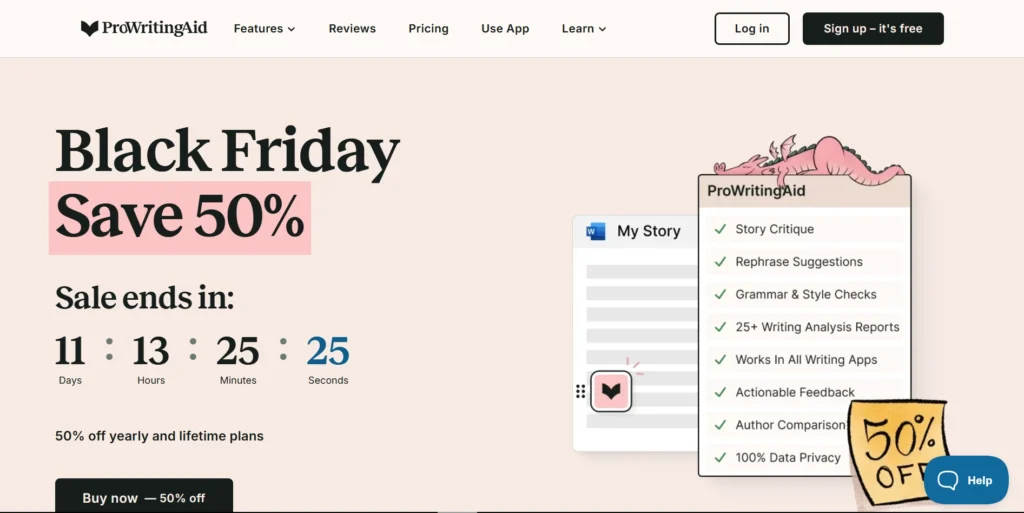
Features That Shine:
- How often certain words are used, how long your sentences are and how easy is the text to read.
- Extensive features on style, the use of clichés, and redundancy.
- Compatible with numerous extensions, such as Scrivener, Word, and Google Docs, among others.
Unlike other writing tools, ProWritingAid doesn’t just correct mistakes, but it guides you on how to improve. It also offers a lifetime license, which can make it more economical for authors who are creating several books simultaneously.
Why It’s Worth It:
This tool resembles having your own official editor or proofreader who functions round the clock to fine-tune your manuscript. It is suitable for use in fiction, non-fiction, and other compliant texts, as well as in academic writing.
Pricing:
ProWritingAid provides monthly, yearly, and lifetime plans, with Premium and Premium Pro options.
For the premium monthly plan, you’ll be paying $30/month for Unlimited word count, Unlimited rephrases, Advanced style improvements, Custom style guide, and much more. The premium pro monthly plan costs just $36/month, with all the premium features and additional critiques and sparks. You can learn more here.
2. Grammarly: The Household Name in AI Editing
Perfect For: Writers who would require quick and efficient proofreading done from their work.
Grammarly has been a tool that writers have used since the early days and its premium examines text best suited for full-length books. It’s a perfect AI for editing books.
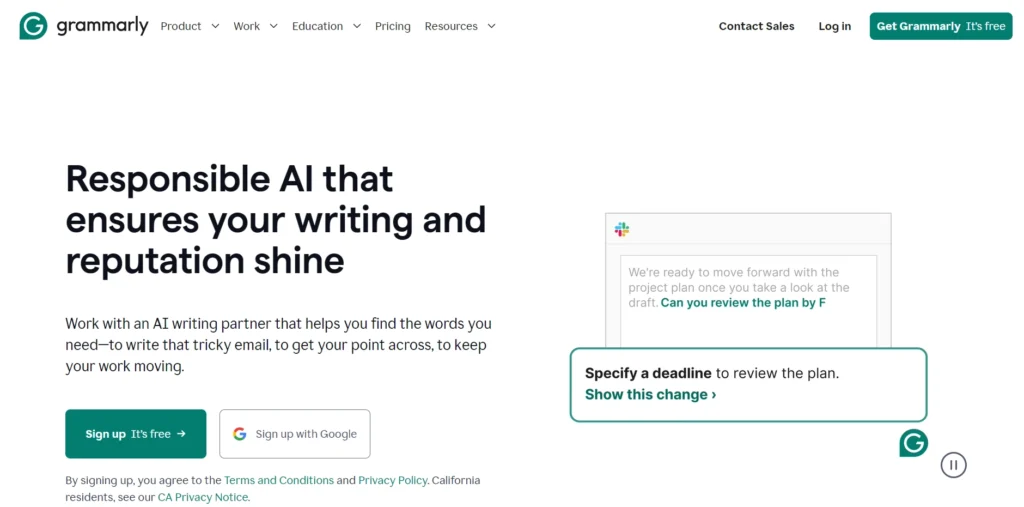
Features That Shine:
- Spell and grammar check in real-time.
- Properly formulating advanced clarity suggestions to enhance readability.
- Tone adjustments to make sure your voice is both upbeat and does not fluctuate.
The good thing about Grammarly is that it is a browser extension so you can edit your book on any platform, be it Google Docs or WordPress.
Why It Stands Out:
While it is great at locating grammatical errors and style matters, the tone detector it offers is a major advantage, making sure that the voice of the book remains consistent.
Pricing:
Grammarly has a free plan, a Pro plan with a 7-day free trial but for $12/month, and an Enterprise plan that is custom to your organization’s requirements. You can learn more about it here.
3. AutoCrit: Tailored for Fiction Writers
Perfect For: Author seeking feedback in a particular genre.
AutoCrit is particularly popular among fiction authors. It does not just correct, it explains how your manuscript compares to published works in your category of writing.
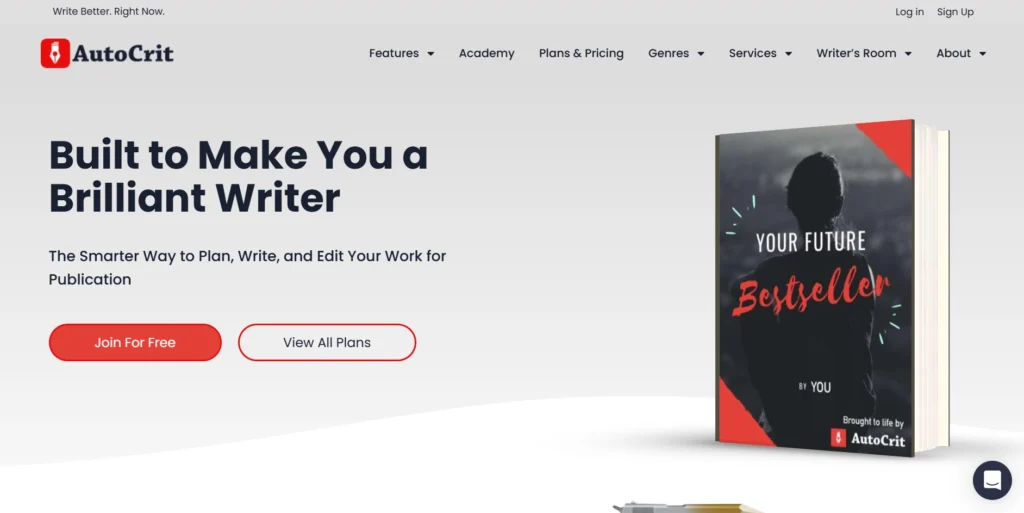
Features That Shine:
- They show overused words, passive constructions, and wordy expressions.
- Check how similar your writing style is to those found in the best-selling books in your chosen category.
- Analyzes pacing, dialogue, and sentence variation.
Why Fiction Writers Love It:
Due to the aspect of genre analysis, AutoCrit enables you to strengthen your narrative approach when creating a book that meets the readers’ expectations.
Pricing:
AutoCrit has a free plan, an AutoCrit Pro Monthly that starts from $30/month, and an AutoCrit Pro Annual that is just $15/month. You can learn more here.
4. Hemingway Editor: Your Clarity Coach
Perfect For: People who compose their work and want it to be short and to the point yet powerful.
Hemingway Editor is an app that possesses simplicity but can help change a lot. It aims for clarity and thought-provoking sentences on every level, hence making it one of the best AI for book editing.
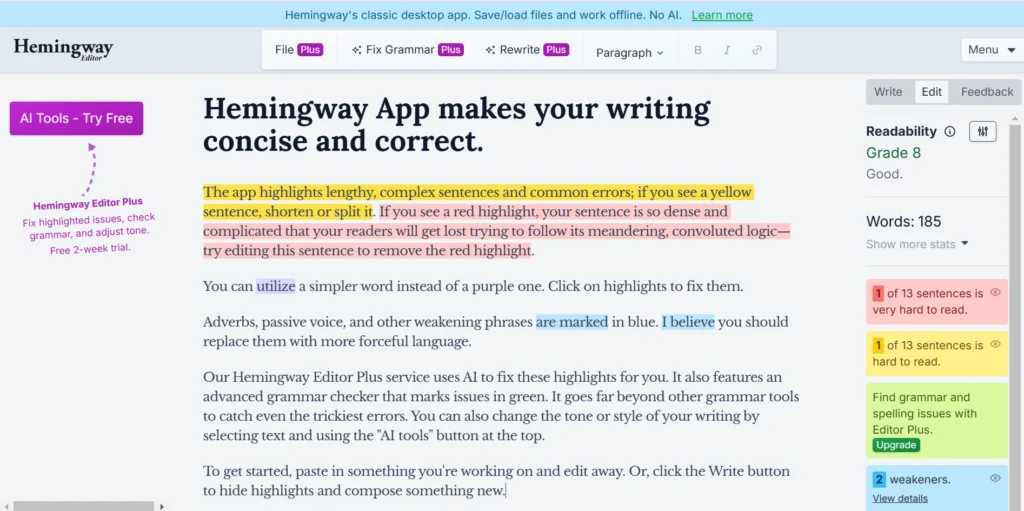
Features That Shine:
- It points out complex and passive structures within the text.
- Provides the reading level for the purpose of audience matching.
- Helps to reduce wordiness by underlining extra adverbs.
Why It’s Essential:
If your writing gets slushy and difficult to read, then Hemingway Editor is the tool that may help to make the text laconic and clear, but still with your voice.
Pricing:
Hemingway Editor has an Individual 5k plan that is just $10/month, an Individual 10k plan that is just $15/month, and a Team 10k plan that is only $15/user/month. You can learn more here.
5. QuillBot: The Paraphrasing Pro
Perfect For: Writers editing and rewriting the manuscripts.
QuillBot is particularly useful in paraphrasing, allowing writers to avoid weak sentences that are long-winded or wordy.
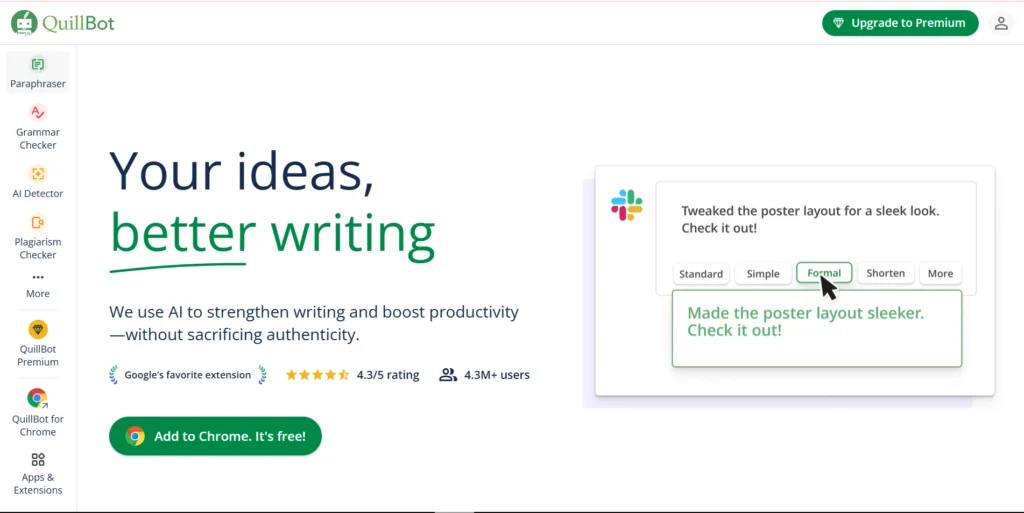
Features That Shine:
- Several ways for creative, official, or plain rewriting.
- Synonym database for enhancing lexical variety.
- Integrates perfectly with your other drafts.
Why It’s Unique:
Quillbot is particularly useful when your writing is in its rough draft, and the entire manuscript has to be rewritten.
Pricing:
Quillbot is probably the most cost-effective tool in the list, having a free plan, and the premium plan, it only costs $4.17/month. You can learn more here.
6. Scrivener with AI Plugins: The Organizer’s Dream
Perfect For: Those authors who are fond of systemic approach and proper methodology.
Scrivener has been considered the best tool for organizing a manuscript for years. What used to be just a text editor is now a robust writing tool with the addition of AI plugins, and it is also an enhanced editing tool as well.
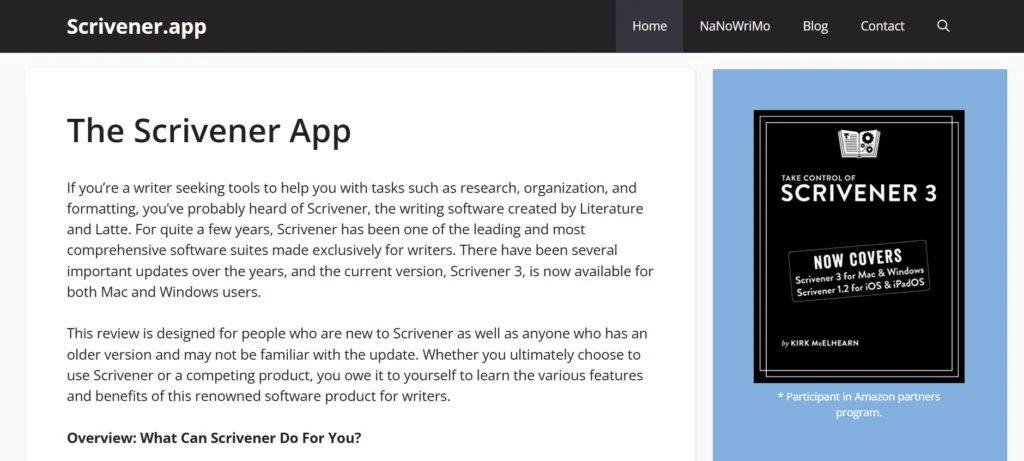
Features That Shine:
- Ordering of manuscripts in folders with labels.
- Grammar and style checks from an AI support.
- The available templates for writing projects of different kinds.
Why Writers Love It:
Using Scrivener together with other applications such as ProWritingAid allows for a one-stop coherent writing process from writing to editing.
Pricing:
Scrivener is a one-time purchase that costs:
- PC and Mac: $59.99
- iOS: $23.99
- Bundle: $80 for both PC and Mac
- Educational discount: $41.65 for Mac and $38.25 for Windows
- Upgrading from a previous version: $25 for versions purchased before August 20, 2017, and free for anyone who bought the app on or after that date
- Upgrade discount: If you own an earlier version of Scrivener for macOS, you are eligible for an upgrade discount
7. Sudowrite: The Creative Partner
Perfect For: Any writer who wants to create something new and unique.
Sudowrite is not your conventional editor with features like spell check and grammar check. Knowing this, it applies Artificial Intelligence in coming up with ideas, fine-tuning a story, and in this extension plotting twists and turns.
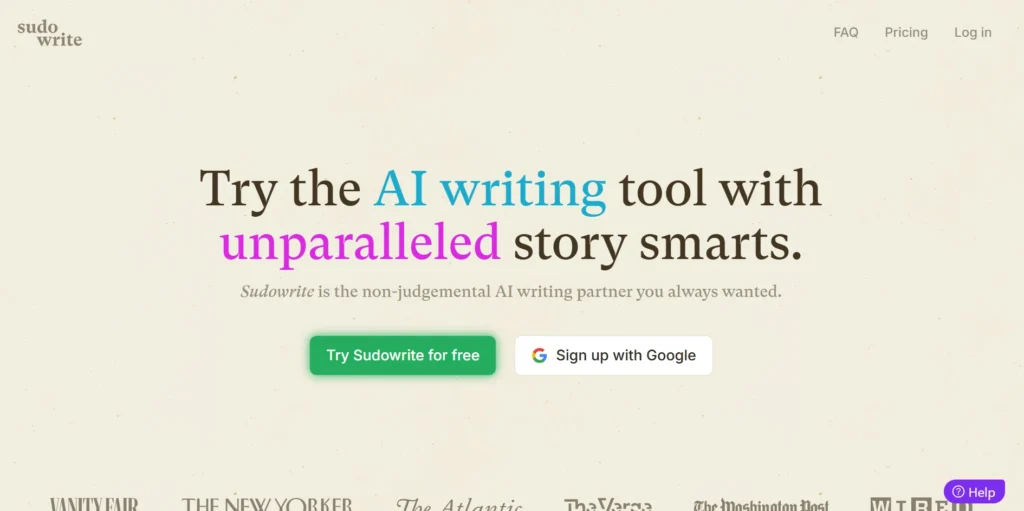
Features That Shine:
- Perform scene rewriting to make text more fluent and comprehensible.
- Creative tips for character development and plot ideas.
- Style matching based on your preferred tone of voice.
Why It’s a Game-Changer:
Sudowrite is your creative assistant, providing inspiration when you are out of it in terms of thinking creatively.
Pricing:
SudoWrite has a Student and Hobby plan that starts from $10/month, a Professional plan for $22/month and a Max plan for $44/month. To learn more about the features in each plan, you can learn more here.
8. PerfectIt: The Professional Polisher
Perfect For: Specifically, the readers are composed of non-fiction authors and technical writers.
PerfectIt uses standardized formatting that makes it suitable for book formats where style manuals must be followed to the letter.
Features That Shine:
- Makes certain that the capitalization of words, use of abbreviations, and the use of numbers are correct.
- Checks for adherence to popular style guides like APA or Chicago.
- Customizable to fit your unique preferences.
Why It’s Worth It:
PerfectIt is essential for all authors especially those writing non-fiction in order to come up with books that are as flawless as possible.
Pricing:
PerfectIt has the following pricing plans:
- Starting from: $70.00/year
- Pricing model: Subscription
- Free Trial: Available
Recommendations for Selecting the Right AI Tools for Book Editing
Considering there are so many available tools, how does one choose the most suitable one? Here’s a quick checklist:
- Define Your Needs: Are you in need of simple proofreading and correction of grammatical errors or extensive review and critique of plot structure?
- Look at Compatibility: Check if the tool can run natively in your writing platform.
- Experiment: Most of the tools provide free trials—so use them and determine what tool is the most suitable for you.
- Consider Your Budget: There are some tools that provide lifetime licenses which may be an advantage in the long term.
How Artificial Intelligence Will Shape the Editing of Books
It is important to remember that it does not end here when it comes to the advancement of AI for book editing. The future is AI tools for writing a book that will synchronize your writing style and provide instantaneous feedback on the plot and pacing besides predicting readership.
For authors and editors, this translates into more time to write and less time to proofread and correct typographical errors. AI technology is very much real and it is already embracing the future of book editing services.
Want to learn more about how AI can be utilized in storytelling? Check this out!
Conclusion: AI Tools for Book Editing
Editing a book is no longer an uphill battle. By using these eight AI tools for book editing, you can turn your manuscript into a masterpiece faster and better than you can imagine.
Regardless, of whether you need help with grammar checks, ideas, or even structural overhauls, there is a tool on this list that will suit your needs. With the free trial, you can try the features for a limited time and see your book like never before.
So the best AI tools for book editing will not only be an editor for your piece, but your helping hand in creating an engaging story.
Are you geared up for the next notch up the writing ladder? Give one of these AI tools for writing a book, a go now and see what the world of book editing will look like for yourself!