How to Train Your Own Personal AI Assistant
As AI technology advances at such a breakneck speed, naturally, having to train your own personal AI assistant is a huge advantage. Think about an assistant who not only learns your routines but can also do the work, give recommendations, and implement new instructions. While this may simply sound like science fiction, creating and to train your own personal AI assistant is easier than you might imagine. In this guide, we’ll outline how you can get started with training your own personal AI assistant, what tools you should be using, and what pitfalls to avoid in order to generate an effective, flexible AI tool.
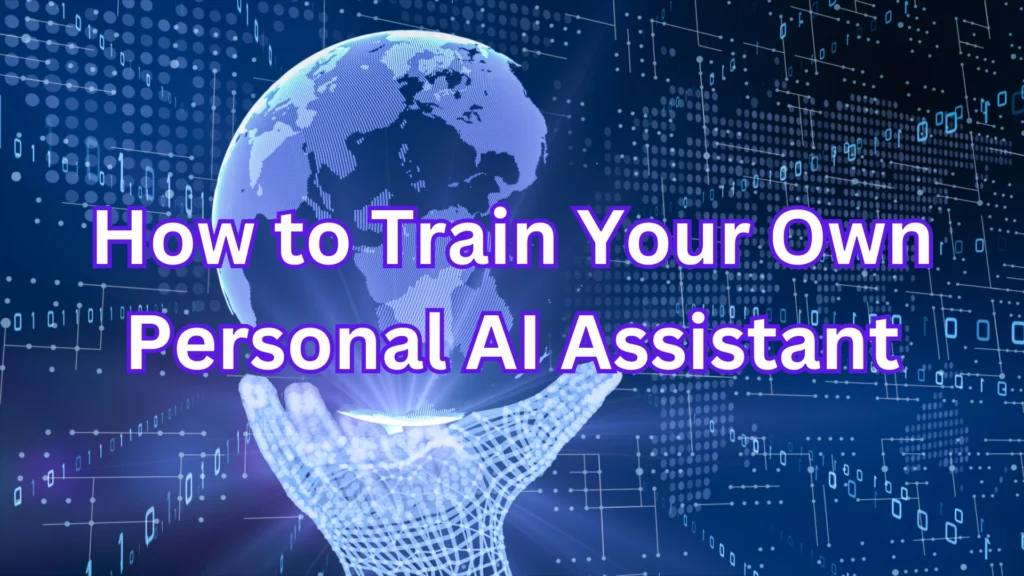
This article encompasses all aspects of core work with AI projects, including the creation of projects, training of generative models, and special areas such as training your own personal AI assistants in JavaScript. So without further ado, let’s sign up and build an AI that’s as individual as you are.
Why Train Your Own Personal AI Assistant?
Well, let’s go back to the question of why – before we dive into the how. When you train your own personal AI assistant, it will give you more control over the features as well as customizations of the interface. Unlike a general assistant, a custom AI can memorize your particularities, as well as automate your tasks, and sometimes even accomplish projects. Besides, it is perfect for having practical experience in AI for those who want to learn and improve their technical knowledge.
Due to its rapid development, entering the AI market has never been more ripe for the picking. Here’s how to get started.
Step 1: Building Your Roadmap for Your Artificial Intelligence Partner
What Do You Want Your AI Assistant to Do?
The first key step is to ascertain the specifications for your personal AI assistant. Do you want it to:
- Scheduling and reminders?
- Act as a research assistant?
- Automate repetitive tasks?
- Deliver insights & recommendations?
This clarity is helpful in the design, construction, and even training of the AI assistant since you will know what it intends to achieve.
Some generic tasks that your AI assistant might perform include:
# Define tasks your AI assistant will perform
tasks = {
"schedule": "Manage schedules and reminders",
"research": "Perform internet searches and summarize findings",
"automation": "Automate repetitive tasks",
"recommendations": "Provide personalized recommendations"
}
# Example: Print tasks
for task, description in tasks.items():
print(f"{task.capitalize()}: {description}")Selecting the Appropriate Types of AI Model
Pre-trained multi-task generative AI models are best suited for personal AI assistants. These models can perform many tasks with minimal training on top, as the name implies on the model architecture. For example, OpenAI’s GPT is a general model suitable for conversation, information search, and summarization without additional modifications.
Step 2: Establishing AI Projects For Your Assistant
Developing your AI assistant requires formulating AI projects related to its roles and responsibilities. Here are some fundamental AI concepts to include in your project:
1. Natural Language Processing (NLP)
NLP helps in the comprehension of texts or voice inputs and output, which leads to conversation. Your AI is therefore in a position to understand the keywords that the user inputs and respond with contextually relevant content.
An example code for NLP would be:
from transformers import pipeline
# Load a pre-trained conversational model
nlp = pipeline("conversational")
# Test the model with a conversation
conversation = nlp("Hello, how can I assist you today?")
print(conversation)
2. Machine Learning Algorithms
Your assistant will need to innovate and change its responses based on the feedback of data gathered. Basic artificial techniques like the use of machine learning models such as regression and classifications could assist it in recognizing patterns within the interactions.
3. Data Collection and Preprocessing
However, for your assistant to learn, you will need to give it data that will help it in the process of learning. Collect data that would help you in performing your tasks; this may include text for natural language processing or images if you wish to integrate a visual element. This involves cleaning the data to get rid of unnecessary information that might hinder the accuracy of the model.
Step 3: How to Train a Generative AI Model for Your Assistant
Training a generative AI model like GPT simply requires the model to be fine-tuned to the dataset you have. Here’s a simplified breakdown:
1. Select a Base Model
Select a model that was trained as your base model. Thus, OpenAI and Google provide several models that can be fine-tuned for your specific tasks on the basis of preliminary training.
2. Fine-Tune with Specific Data
In order to make the assistant more helpful for the task at hand, retune the model with data which corresponds to your objectives. For instance, if your assistant’s only function is in helping with reminders and schedules, provide it with schedules and calendars data.
3. Train and Validate
Only start training once the data is prepared and ready for use in the training process. This includes tuning of model by altering parameters to enhance precision and to provide flexibility for the model. Always make sure you test the model on the test data set to be confident that it is working correctly.
Here’s how you can fine-tune your GPT model:
from transformers import GPT2LMHeadModel, GPT2Tokenizer, Trainer, TrainingArguments
# Load pre-trained GPT-2 model and tokenizer
model = GPT2LMHeadModel.from_pretrained("gpt2")
tokenizer = GPT2Tokenizer.from_pretrained("gpt2")
# Prepare fine-tuning dataset
texts = ["Your training data goes here."]
inputs = tokenizer(texts, return_tensors="pt", max_length=512, truncation=True, padding=True)
# Fine-tune the model
training_args = TrainingArguments(
output_dir="./results",
num_train_epochs=1,
per_device_train_batch_size=2,
save_steps=10,
save_total_limit=2,
)
trainer = Trainer(model=model, args=training_args, train_dataset=inputs)
trainer.train()
Pro Tip: For easier model training, use the tools such as TensorFlow or PyTorch. Most of the pre-trained models are executable within them and they provide tools for data manipulation and optimization.
Step 4: Developing the Core of Your Assistant in JavaScript
JavaScripts are used in cases when you need your assistant to be running within the browser or on websites. Here’s how to start:
Introduction to JavaScript for AI
JavaScript has libraries like TensorFlow.js, through which we can even perform machine learning operations in the browser. It could be used more efficiently with fewer processing load problems for artificial intelligence computations.
Set Up TensorFlow.js
First, include TensorFlow.js in your web application. This library lets you deploy your machine-learning models in the web applications you create.
Here’s how:
<script src="https://cdn.jsdelivr.net/npm/@tensorflow/tfjs"></script>
<script>
// Load a pre-trained model in TensorFlow.js
async function loadModel() {
const model = await tf.loadLayersModel('https://storage.googleapis.com/tfjs-models/tfjs/mobilenet_v2/model.json');
console.log('Model loaded successfully:', model);
}
loadModel();
</script>
Load and Fine-Tune Models
With TensorFlow.js, you can either use ready-trained models or train your models for basic tasks. For personal assistants, text models are the most suitable, so you should derive from the NLP model, perhaps, simplifying it.
Integrate APIs
JavaScript allows for easy integration of various APIs. You can connect to calendar APIs, email clients, or weather services, enhancing your assistant’s functionality.
Build Interactive Features
Using JavaScript, create interfaces that allow you to interact with your AI assistant. You could build a chat-like interface where users input queries and receive responses, or use voice recognition for hands-free operation.
To give your AI Assistant an interface, try this:
<!DOCTYPE html>
<html>
<head>
<title>AI Assistant Chat</title>
</head>
<body>
<div id="chatBox">
<input type="text" id="userInput" placeholder="Ask me something">
<button onclick="getResponse()">Send</button>
</div>
<script>
function getResponse() {
const userInput = document.getElementById('userInput').value;
// Simulated AI response
alert(`AI Assistant: I heard you say "${userInput}"`);
}
</script>
</body>
</html>
This combination of model training and JavaScript allows you to create a responsive, real-time AI assistant directly in your browser.
Step 5: Leveraging OpenAI and AI Trainer Info Sessions
If you’re new to AI training or need help troubleshooting, consider attending an OpenAI – AI Trainer Info Session. These sessions provide insights into best practices for AI training, model optimization, and troubleshooting common issues.
For OpenAI Integration:
import openai
# Set up OpenAI API key
openai.api_key = "your-api-key"
# Example query
response = openai.Completion.create(
engine="text-davinci-003",
prompt="What is the weather like today?",
max_tokens=50
)
print(response.choices[0].text.strip())
OpenAI offers access to a community of AI trainers and technical experts who can answer questions, share best practices, and provide guidance on fine-tuning models. These sessions are invaluable if you’re navigating the complexities of training AI models for the first time.
Step 6: Testing and Fine-Tuning Your AI Assistant
Once you’ve built your AI assistant, it’s time for testing and fine-tuning. Here’s how to make sure your assistant performs as expected:
1. Simulate Real-Life Scenarios
Run scenarios that mimic your daily tasks. If your assistant is designed to handle reminders and schedules, test it by adding, removing, and querying events. Fine-tune responses until it accurately fulfills your requirements.
Try this:
# Simulated user input and response
user_input = "Set a reminder for tomorrow at 9 AM"
response = "Reminder set for 9 AM tomorrow."
print(f"User: {user_input}\nAssistant: {response}")
2. Adjust Based on Feedback
As you use the assistant, take note of where it’s falling short. Maybe it misunderstands certain commands, or it’s too slow with certain tasks. Use this feedback to make improvements, retrain, or fine-tune the model as needed.
3. Monitor for Continuous Improvement
AI is dynamic, and your assistant will benefit from regular updates and retraining. Continue to add new data as you interact with it, refining its algorithms to keep it responsive and accurate.
Step 7: Expanding Your AI Assistant’s Capabilities with Plugins and APIs
One of the best parts about training your own AI assistant is its adaptability. You can enhance its functionality with plugins and APIs to broaden its capabilities:
- Integration with Google Calendar or Outlook
For a seamless scheduling experience, connect your assistant to Google Calendar or Outlook using their respective APIs. Your assistant can then automatically manage appointments, reminders, and even notifications. - Weather and News Updates
Use APIs like OpenWeatherMap or NewsAPI to keep your assistant informed. With these integrations, it can provide weather forecasts, deliver news updates, or share relevant articles based on your preferences. - E-commerce Assistance
For an assistant that helps with shopping or budgeting, connect to e-commerce APIs or financial tracking apps. You can program it to search for deals, make purchase recommendations, or track your spending habits.
Here’s an example for Calendar API Integration:
from googleapiclient.discovery import build
# Authenticate and initialize Calendar API
service = build('calendar', 'v3', developerKey='your-api-key')
# Create an event
event = {
'summary': 'Meeting with AI team',
'start': {'dateTime': '2024-11-09T09:00:00-07:00'},
'end': {'dateTime': '2024-11-09T10:00:00-07:00'}
}
event_result = service.events().insert(calendarId='primary', body=event).execute()
print(f"Event created: {event_result['htmlLink']}")
By layering additional capabilities, you can create an all-in-one assistant that doesn’t just perform tasks but proactively adds value to your daily life.
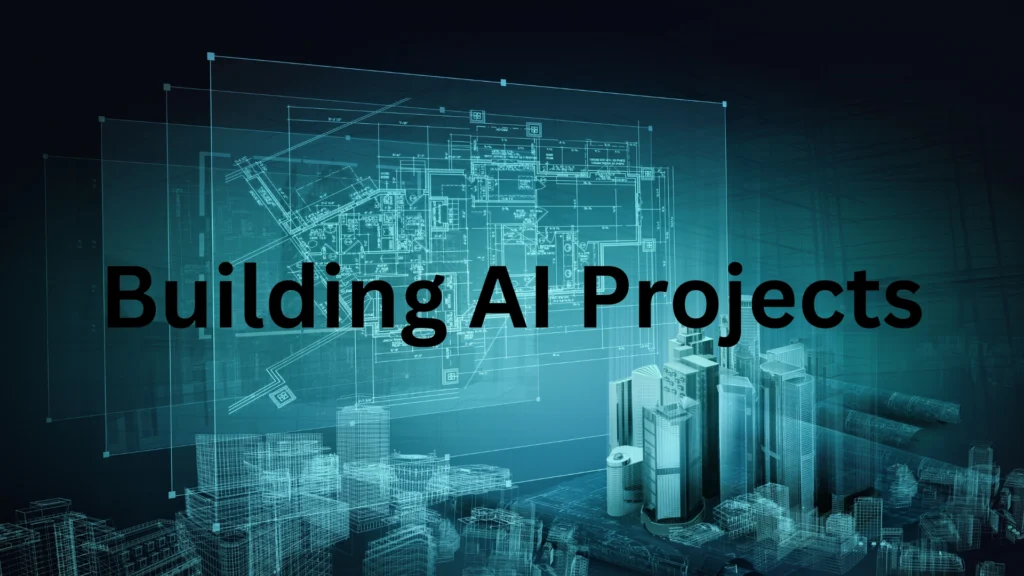
Tips for Success in Training Your Own Personal AI Assistant
Developing an AI assistant is a great experience, however it is very challenging. Here are some essential tips to keep in mind:
- Start Small: Start with one or two major functions and add more at your own pace as you gain more experience.
- Utilize Open-Source Resources: There are numerous articles, assignments, and datasets that are available for use under an open-source license. Use these to shorten the development time.
- Stay Updated on AI Trends: This field changes at a rapid pace.” Read articles and attend to current affairs so that the assistant is always up to date.
- Experiment with New Tools: New technologies like Hugging Face, OpenAI’s API, and AutoML make training and using AI models much simpler which indicates that there is a lot yet to come.
Want to learn what other projects you can build with AI? Then begin exploring here!
Conclusion: Your Roadmap on How to Train Your Own Personal AI Assistant
When you train your own personal AI assistant, you realize that it is not only feasible but can also serve as a great learning activity. Not only do you get a tool that fits your requirements perfectly but you will gain practical experience in handling AI and practical knowledge, which is relevant in the modern world. No matter what you’re creating an assistant for your own productivity or for managing information or something brand new, these steps will get you started.
However, you should bear in mind that the process is not linear. It is important to note that AI evolves, and therefore, so will your assistant. Now, as you further experiment with how to use it and hone its quickly advancing functions, you might discover more ways it meets your needs. Also, there is a wealth of information and trainers when it comes to Artificial Intelligence out there such as OpenAI info sessions.
So why wait? Begin today and train your own personal AI assistant of your dreams – an artificial intelligence system that can evolve with you. Happy training!