The 6 Best Tools for AI for Document Formatting
Streamline Your Workflow Like Never Before
Organizing documents in today’s highly computerized environment is critical to success in many organizations. Formatting text, documents, or Word files by hand is a process that can take a considerable amount of time to do and the effort seems to be barely worth the effort. Fortunately, time advances, and with it, the AI for document formatting tools. These tools are ideal for students, professionals, and business persons in the sense that they will add value to your day-to-day work in a way that will make you wish you had used them early on.
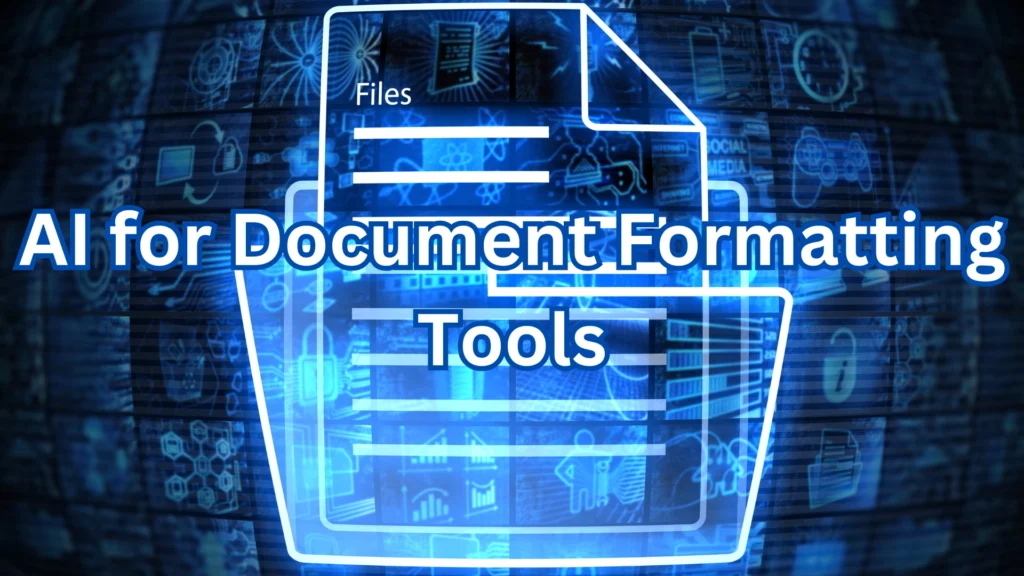
Now let’s take a closer look at 6 of the best AI for document formatting tools and how they can improve your document management workflow.
1. Slite AI: The Pioneer AI for Document Formatting
Slite AI Document Formatter tops the list of AI for document formatting tools, intended to streamline the process of writing perfect documents – clean and structured. It applies AI to reformat text so that it is easy to read and well presented regardless of the type of text.
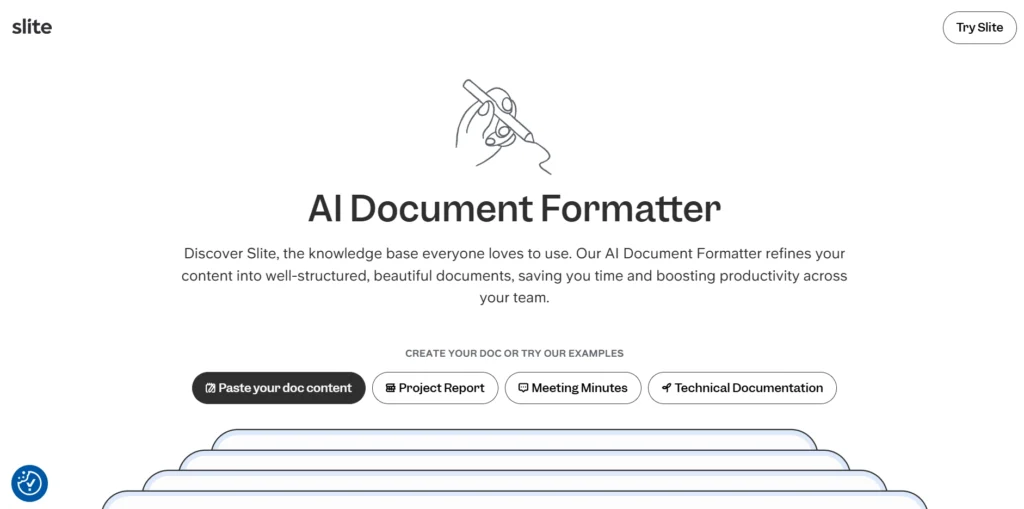
Key Features:
- Automatic Formatting: Aids in the formatting of headings, spaces, and layouts that enhance the structure of the text.
- Team Collaboration Support: Makes sure that every team member uses the same format to avoid disparity in the appearance of the documents.
- Customizable Templates: Presents readymade templates and options to make formatting styles to their requirements.
- Effortless Integration: Interfaces smoothly with a variety of contents ranging from reports to team presentations.
How It Works:
- Copy and paste your unformatted document into the Slite AI Document Formatter.
- Select between the templates or use the formatting options you want.
- It formats your text and helps you to avoid using a simple and nonprofessional look of the text.
Benefits of Using Slite:
- Time-Saving Efficiency: Saves time that would have been used to correct the layout and format of documents created manually.
- Enhanced Readability: The clarity and organization of the work make it easier to read and comprehend.
- Improved Team Productivity: One major benefit of a consistent style is that collaboration becomes faster and less complicated between designers.
It is best fit for professionals, groups, organizations, and anybody in usual who wants formatted content effectively and with ease as it also serves as an AI tool for formatting Word documents. You can try it now at Slite’s AI Document Formatter.
2. YesChat.ai Doc Formatter: Streamline Document Formatting with Precision
YesChat.ai Doc Formatter is a multi-functional AI application designed to address typical formatting issues. If you are working with multilingual documents or correcting encoding errors, this tool makes the process very easy for a professional look.
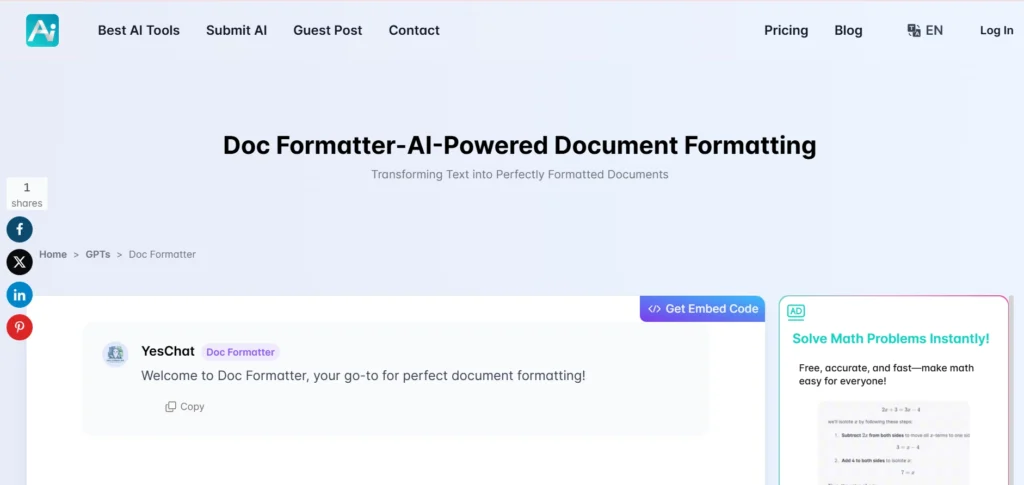
Key Features
- Character Encoding Fixes: Disambiguates encoding inconsistencies for text distinction across languages such as Arabic, Chinese, Cyrillic, etc.
- Font Compatibility: Informs the user of missing fonts and provides either a suitable font to use or instructions as to how the missing font may be installed to ensure the integrity of the document.
- Garbage Character Cleanup: Erases all sorts of special characters and garbage content that is usually incorporated whenever a file is converted.
- File Integrity Checks: Analyzes problems with files that are not opened and suggests how to solve them.
- Encoding Diagnostics: Offers extensive guidance on how to move to better encoding practices for multilingual documents.
How It Works
- Submit your document to the YesChat.ai Doc Formatter online.
- The tool is equipped with the functionality of formatting and encoding analysis and detection of problems. So you can use fixes that are suggested if necessary or format based on your requirements.
- Downloading the cleaned, professionally formatted document.
Advantages of using YesChat.ai Doc Formatter
- Time-Saving Efficiency: Accelerates formatting processes by correcting mistakes programmably.
- Enhanced Readability: Enhances the quality of the text and it becomes less straining on the reader’s eyes as they go through the text.
- Improved Document Integrity: It helps in keeping a check over accuracy in the formatting of professional as well as multilingual documents.
This tool is useful for freelance translators, researchers, lawyers, and business entities dealing with vast or international documents. End those frustrations with formatting at YesChat.ai Doc Formatter.
3. Google Docs Smart Compose: Cloud AI for Document Formatting
Google Docs Smart Compose is not just a co-authoring tool – it’s a dynamic workspace where AI functionality is continuously being added. They include Smart Compose for drafting and AI formatting to ease the drafting of documents and it is the perfect AI for formatting documents.
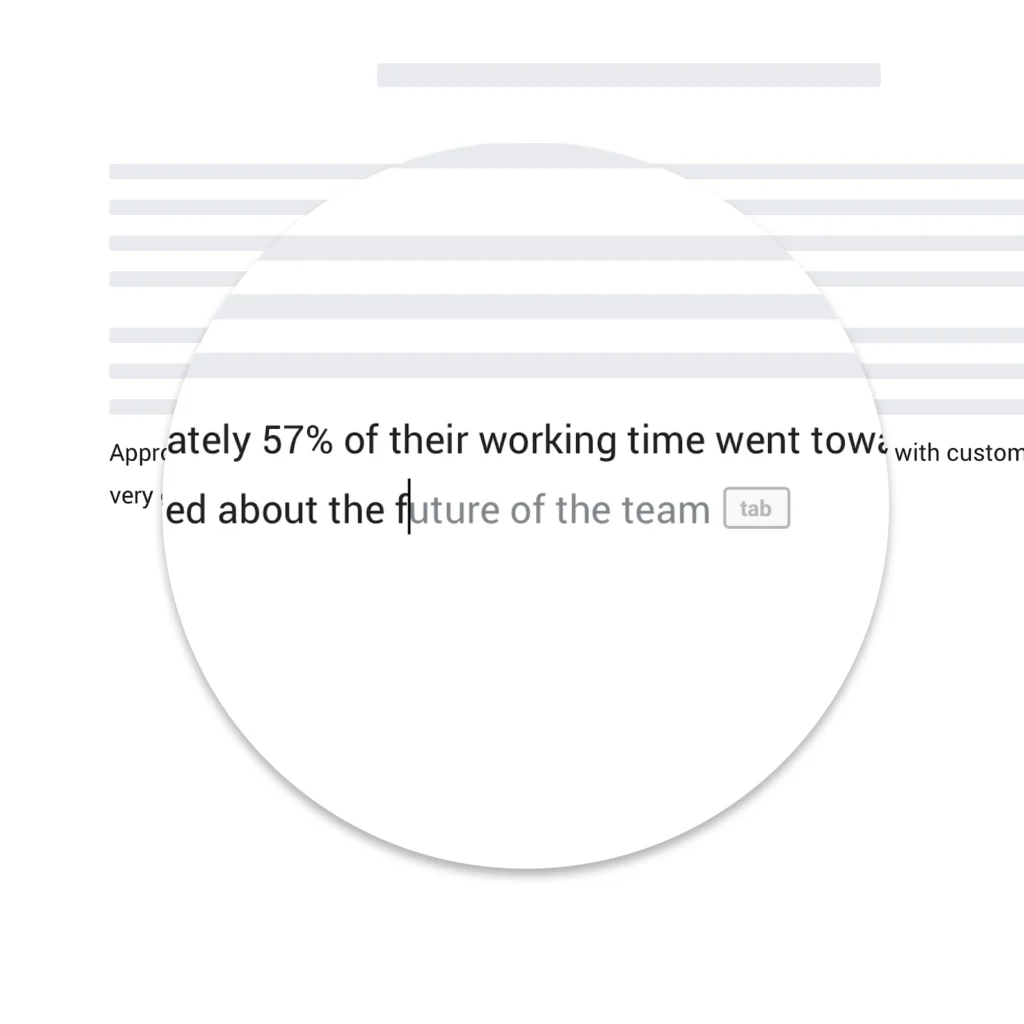
Key Features
- Automatic Formatting Suggestions: Adjusts headings, spacing, and layouts to enhance readability and presentation effortlessly.
- Grammar and Structure Enhancements: Corrects grammar errors and suggests alternative phrasing for concise and impactful communication.
- Contextual Content Structuring: Tailors formatting and phrasing suggestions based on the type and context of your document.
- Effortless Integration: Works seamlessly within Google Docs, allowing real-time formatting without needing additional tools.
- Personalized Formatting Styles: Learns user preferences to align documents with individual or team-specific styles.
How It Works
- Open your file in Google Docs.
- Start typing or paste unformatted text, and Smart Compose will suggest structural adjustments.
- Use the suggested layouts or manually tweak formatting for a polished final document.
Advantages of Google Docs Smart Compose
- Streamlined Formatting: Reduces working time in order to improve results by using tools to automatically correct the layout.
- Improved Readability: Makes documents easy to read and conform to presentation standards regarding layout and other formatting attributes.
- Professional Presentation: Ensures coherence of the documents for business, educationists and learners.
If you want to find free AI for the formatting of documents, Google Docs has useful features that are mostly for personal and business needs.
4. Canva Docs: Playing with Vision in AI for Text Formatting
Canva is no longer solely a graphics editor – now it is branching out into documents with Canva Docs. This is one of the AI tools that brings the question of style and form simultaneously with the question of practical application in text formatting.
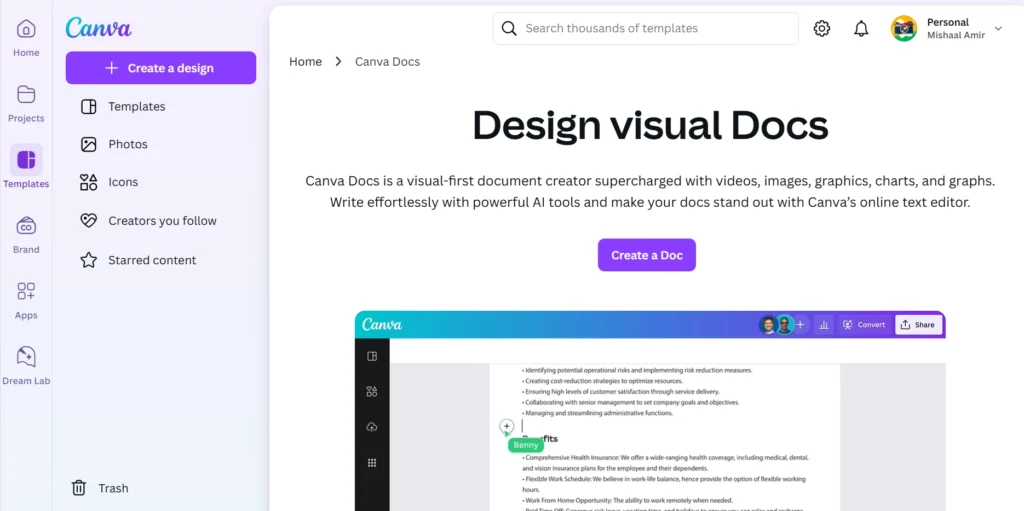
Key Features:
- Pre-Designed Templates: You will find a rich selection of professionally pre-made templates to suit your document formatting needs.
- AI-Powered Formatting: Adapts the text size, placement, and margins themselves to the character of the document being created.
- Custom Branding: Ideal for companies who want to generate professional and uniform memo templates.
Canva Docs is perfect when you want your reports, resumes, and presentations to be as aesthetically appealing as possible. Its AI for formatting Word documents is particularly concentrated on the design of the document. Canva Pro offers additional templates and AI tools, making it a great upsell for users who want polished documents.
5. Notion AI: Your All-in-One Document Formatting Assistant
To structure and format, Notion AI goes a step further and provides tips for organizing and formatting your content. If you are working on several projects simultaneously, then this tool helps you keep the documents in order and looking neat.
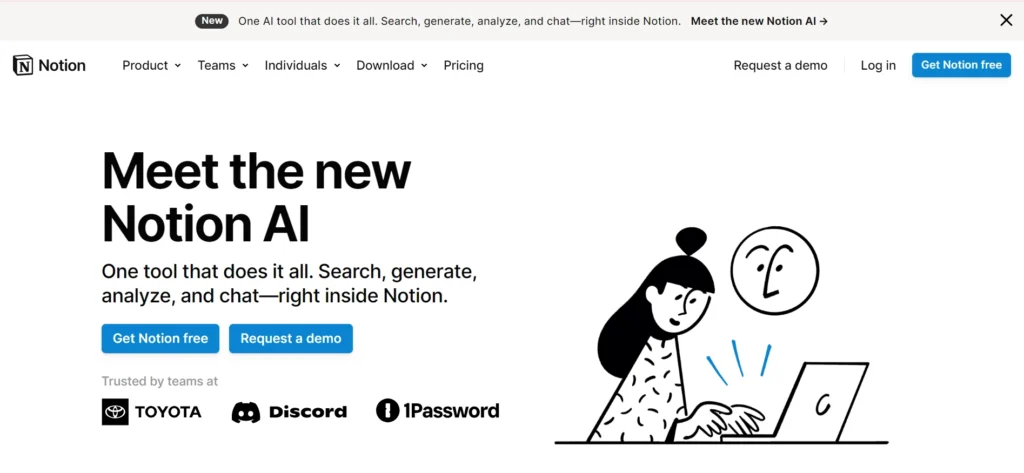
Top Benefits:
- Automatic Organization: Effectively organizes documents into sections of information, bullets, and numbered lists.
- Style Matching: Provides consistent formatting on several pages and documents.
- AI-Powered Summaries: Transforms complex and lengthy documents into well-structured and easily manageable summaries relevant to the user intent.
Overall, Notion could also be a perfect AI for formatting text for teams handling shared projects by making formatting documents with AI a hassle-free affair. Upgrade to Notion’s Pro plans to unlock innovative AI capabilities and integrations.
6. ProWritingAid: An All-In-One AI Application for Text Formatting
If you’re searching for a writing tool that competes well with other AI for formatting text tools but offers enhanced formatting functions, then ProWritingAid is a top choice. Also, it contributes to obtaining papers with perfectly coordinated and a good-looking structure.
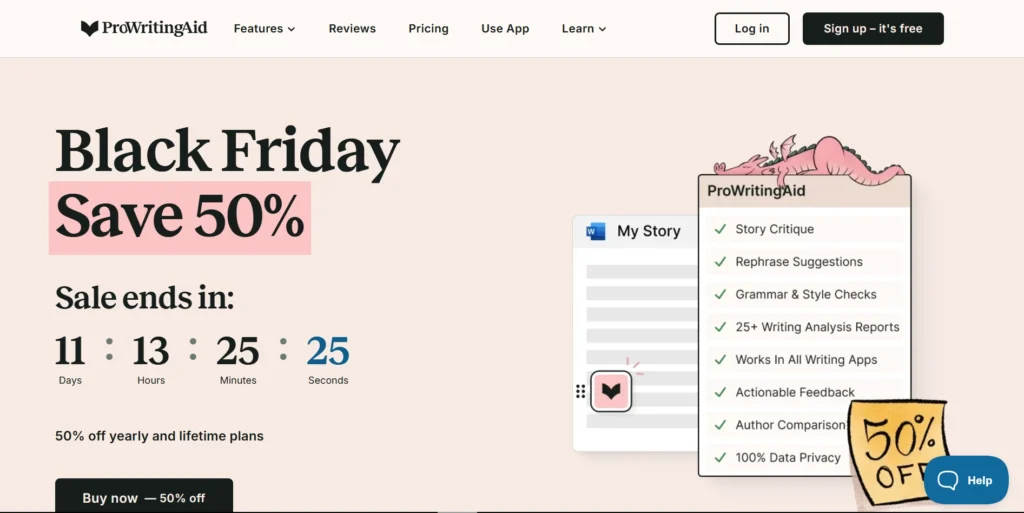
Features You’ll Appreciate:
- Structure Suggestions: Additional useful tips are provided on how to format paragraphs, headings, and even white spaces.
- Style Improvements: Ensures that all your documents are in the correct tone, style, and format.
- Easy Integrations: Compatible with the Word, Scrivener, and other writing applications.
As a format-checking AI tool, ProWritingAid is outstanding, designed primarily for writers, editors, and content developers. While other writing enhancement tools are available, lifetime access to ProWritingAid is a valuable addition for any serious writer.
Why Use AI for Document Formatting?
1. Save Time and Effort
Bye-bye on the tedious old method of tweaking the fonts, margins, and spaces. AI takes care of minor formatting procedures, saving time for more important tasks.
2. Ensure Professionalism
Documents that are similarly formatted not only are easier to read but also give off an air of professionalism and thoroughness.
3. Boost Productivity
Organizing Word documents using AI accelerates workflows to help teams concentrate on content instead of formatting challenges.
Guide to Selecting an Appropriate AI for Document Formatting
Before deciding which type of AI is right for you, think about your needs. Do you need help just on simple formatting issues or do you need features such as templates with macros and logos? All the mentioned tools have their specific strengths, therefore, you should pick the one that you need. Looking AI tools beyond just editing, and for writing as well? Here’s a blog on two of the best tools to assist you in writing.
Final Thoughts: AI in Document Formatting
The business of formatting Word documents is no longer a luxury but a necessity of having an AI tool that handles the work. These tools allow you to work faster, perform better, and guarantee your papers appear neat and professional each time. If you need advanced tools and features, Slite AI will do the trick but if you want some stunning graphics, Canva Docs is the way to go.
Are you ready to change your way of working? Consider using any of the tools above in formatting text today and experience a new impression of your text formats. So save yourself the frustration, and go on and try these tools out now to enhance your document formatting experience!